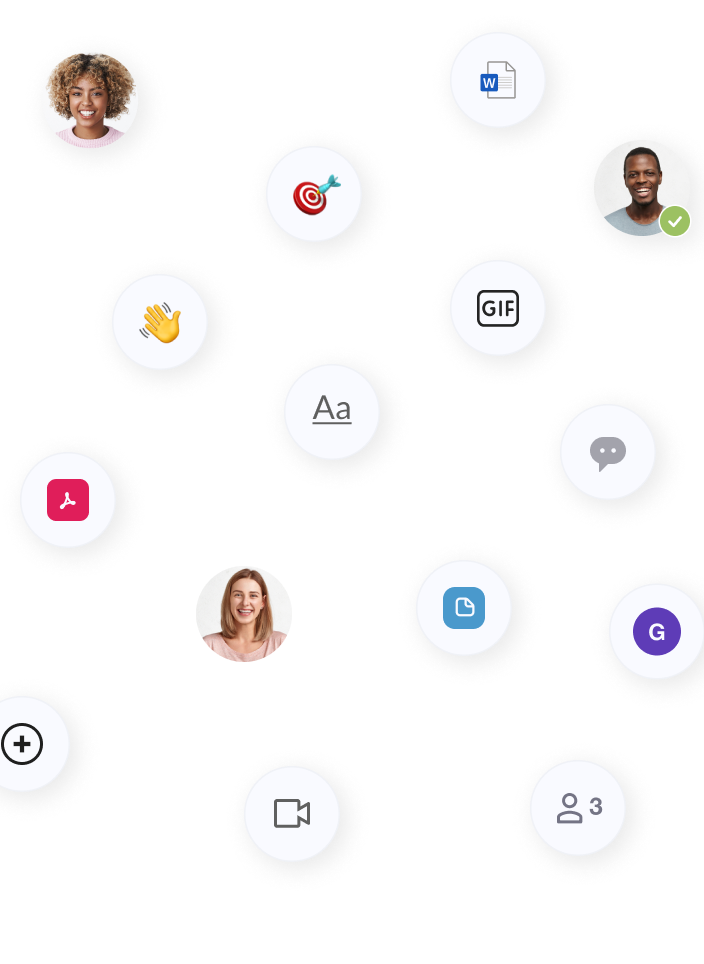Mio is not a separate chat platform, but rather an integration for your existing Google Chat, Microsoft Teams, Slack, or Zoom Chat applications. Organizations will need to install the Mio app onto their respective chat platforms in order to enable cross-platform communications.