How to manage Slack in the enterprise

Slack just crossed 13 million daily active users. With the acquisition of Atlassian’s Stride and HipChat last month, you can only expect Slack usage to continue to skyrocket.
There’s almost certainly a group of engineers within your company running their day-to-day communications in their own Slack team, outside of your Unified Communications (UC) setup.
Once many groups get hooked on external Slacks, it can quickly create company collaboration and security concerns. This requires developing an approach to Slack management.
There are three main approaches to dealing with a new Slack team in your organization:
- Sync Slack with the rest of your company's chat apps
- Block Slack via a network connection
- Upgrade to Slack Plus or Enterprise Grid with data loss prevention
1. Don't block Slack at all and sync Slack with the rest of your company
Rather than trying to fight with your team about either removing the rogue Slack team or paying for Slack accounts for everyone, you can implement Mio, which can sync any number of Slack teams with Google teams.
You can connect and sync Slack and Google Workspace users all in one hub.
Regardless of the chat platform each team members users, anyone can search for colleagues, join channels, and send direct messages and files.
Mio is simple to set up:
- Sync all the chat apps your teams use by creating your Mio Hub
- Add all teams, spaces, and channels
- Team members in your Mio Hub can immediately chat in DMs or groups with members on other platforms
- File sharing, threaded messages, reactions and the ability to edit and delete messages are all supported
- New channels or spaces an employee is invited to will be synced in the primary chat platform they prefer to use
If you are interested in exploring these options, visit our site.
To learn how Mio can sync your rogue Slack teams with the rest of the company’s conversations, check out this demo video of cross-platform messaging:
2. Block Slack via a network connection
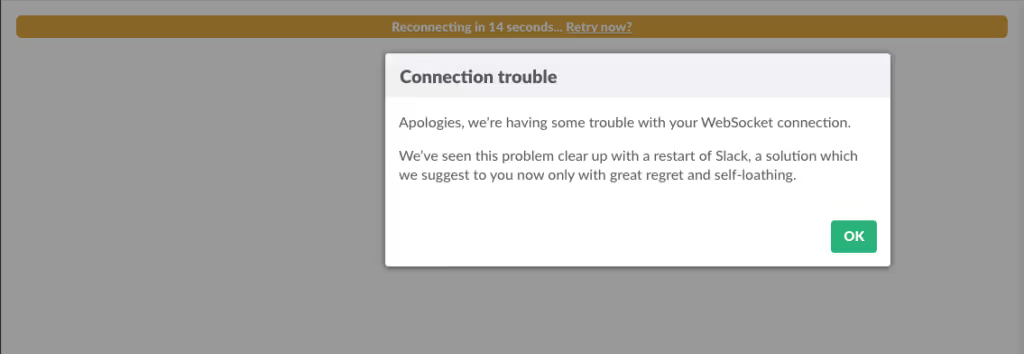
The most straightforward, but drastic, approach to dealing with rogue Slack teams is to block all connections with your network firewall. Ask your network admin to block Slack DNS records:
- *.slack.com
- *.slack-msgs.com
Remember this will block traffic within your networks, but Slack will continue to operate on mobile devices and computers running on external WiFi.
Either way, blocking those domains will cripple your office connection.
Set your organization’s DNS server to refuse those domain name resolutions, or return 0.0.0.0.
Note: This method triggers an internal feud at a level many IT admins have never dealt with, so understand the implications of taking this tough approach to limiting your team’s work tools before moving forward with this.
3. Don't block Slack but upgrade to Slack Plus or Enterprise Grid with data loss prevention

When shadow messaging is alive and well at your company, it might be preferable to work together with your internal Slack evangelists to convert these rouge teams into your official organization, either with Slack Plus or Slack Enterprise Grid.

Often multiple groups set up custom Slacks to chat with each other, making migration to one Slack Plus team plain impractical.
Since this case is so common, Slack offers the Enterprise Grid to provide the same benefits as Slack Plus, but for all teams across the Grid, along with important enterprise-focused features like Data Loss Prevention integration.
Upgrading to the Grid will involve a Customer Service Manager from Slack guiding you through the process of onboarding your organization.
They will try to work with you to understand your business’ needs and come up with a Slack solution for it.
Data Loss Prevention (DLP)
A driving concern with user-created Slack teams is the risk of circulating sensitive information outside of the secured enterprise channels.
With some effort though, you can replicate the data loss prevention facilities from your UC setup within Slack’s paid plan. There’s plenty of great solutions for data loss prevention.
When a Slack team goes from “rogue” to approved, there are additional extensions and logging to add to the team.
You can browse the list of security and compliance plugins here.

However, a still problem remains. You now have multiple collaboration apps running in parallel and they never meet.
Since it is difficult to force every employee onto one system, your collaboration space still ends up fragmented, with users siding with their own personal preferences.
Ideally, a UC setup should not end up with the friction from having these communication silos.
Though you may not have known it before, it is possible to connect both collaboration spaces as one that spans across platforms.
Get the latest news from Mio in your inbox.






